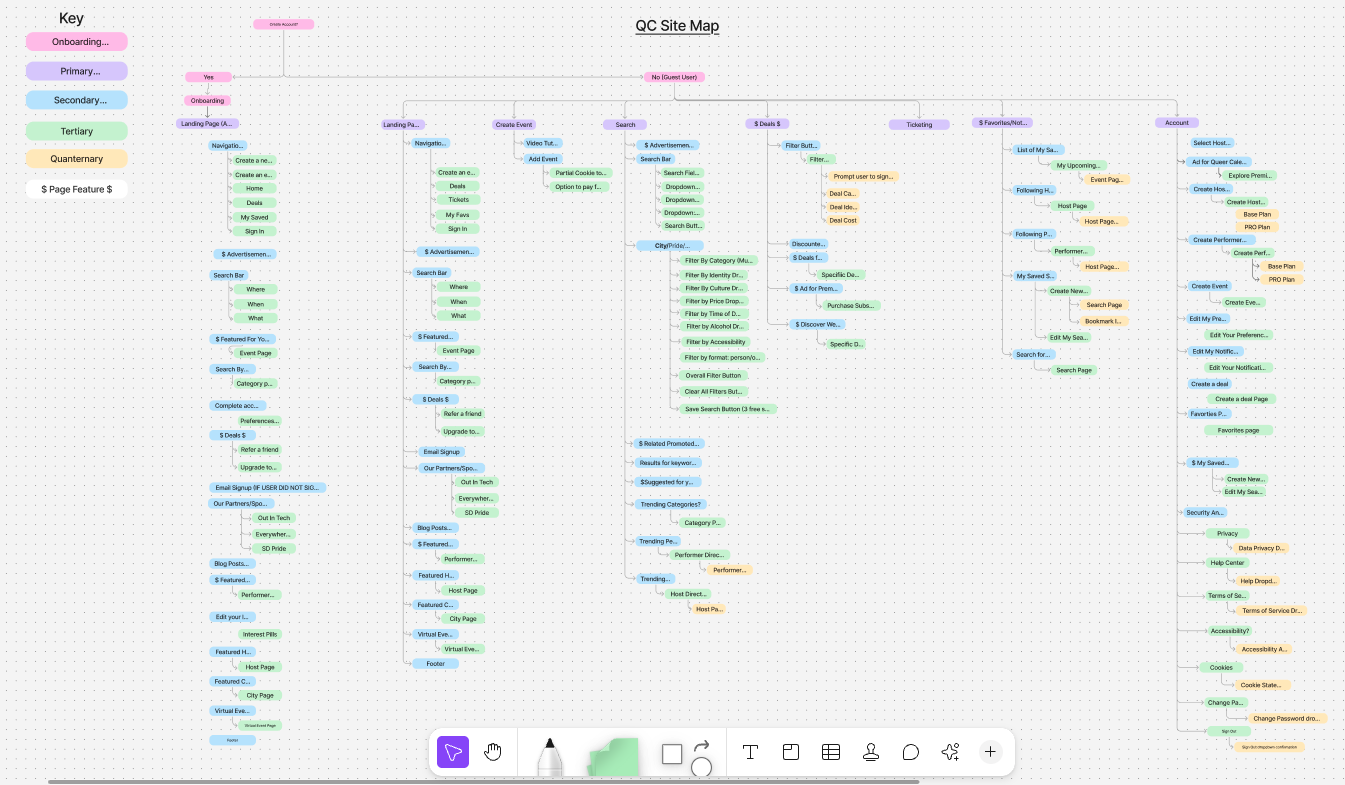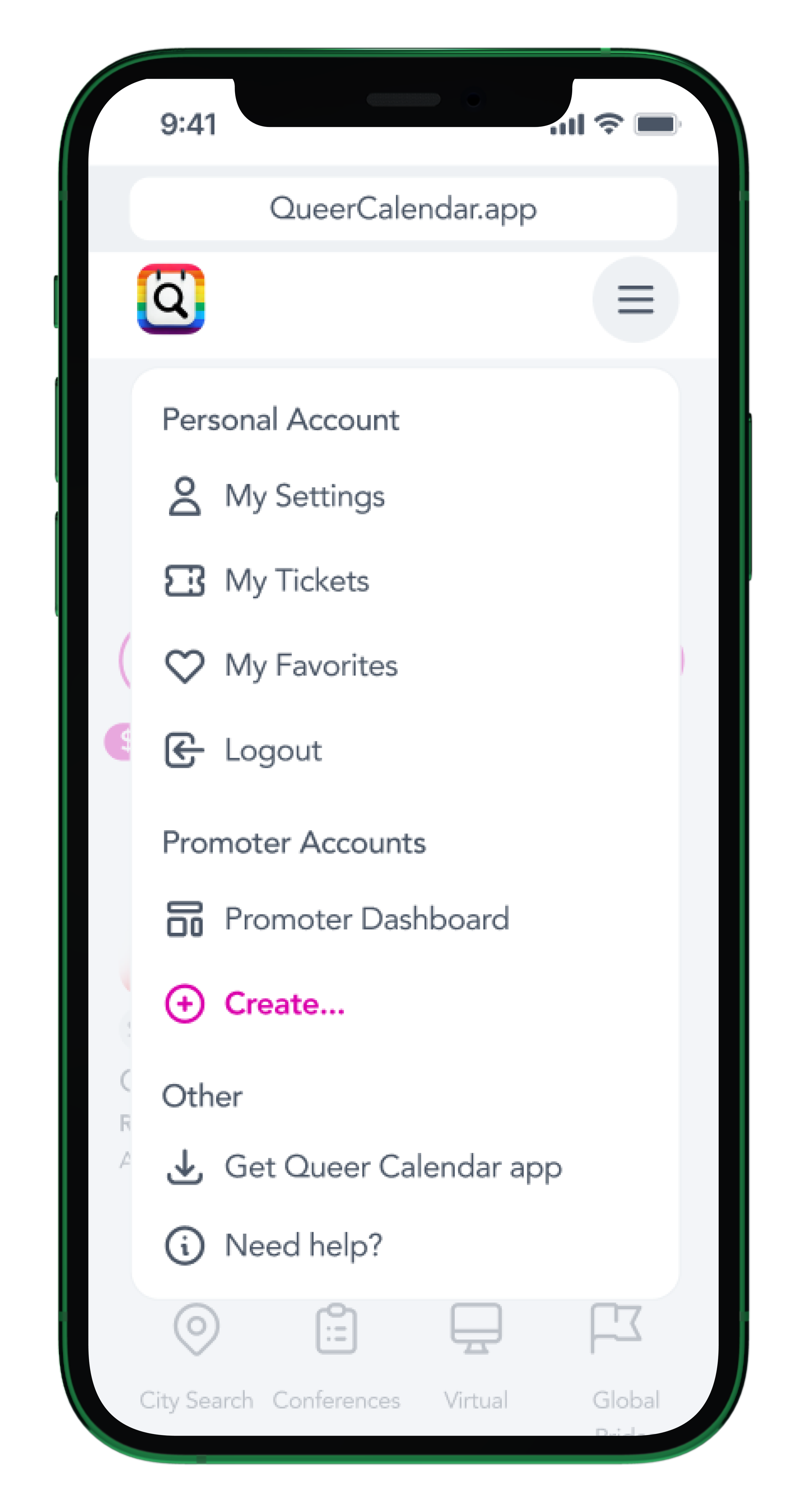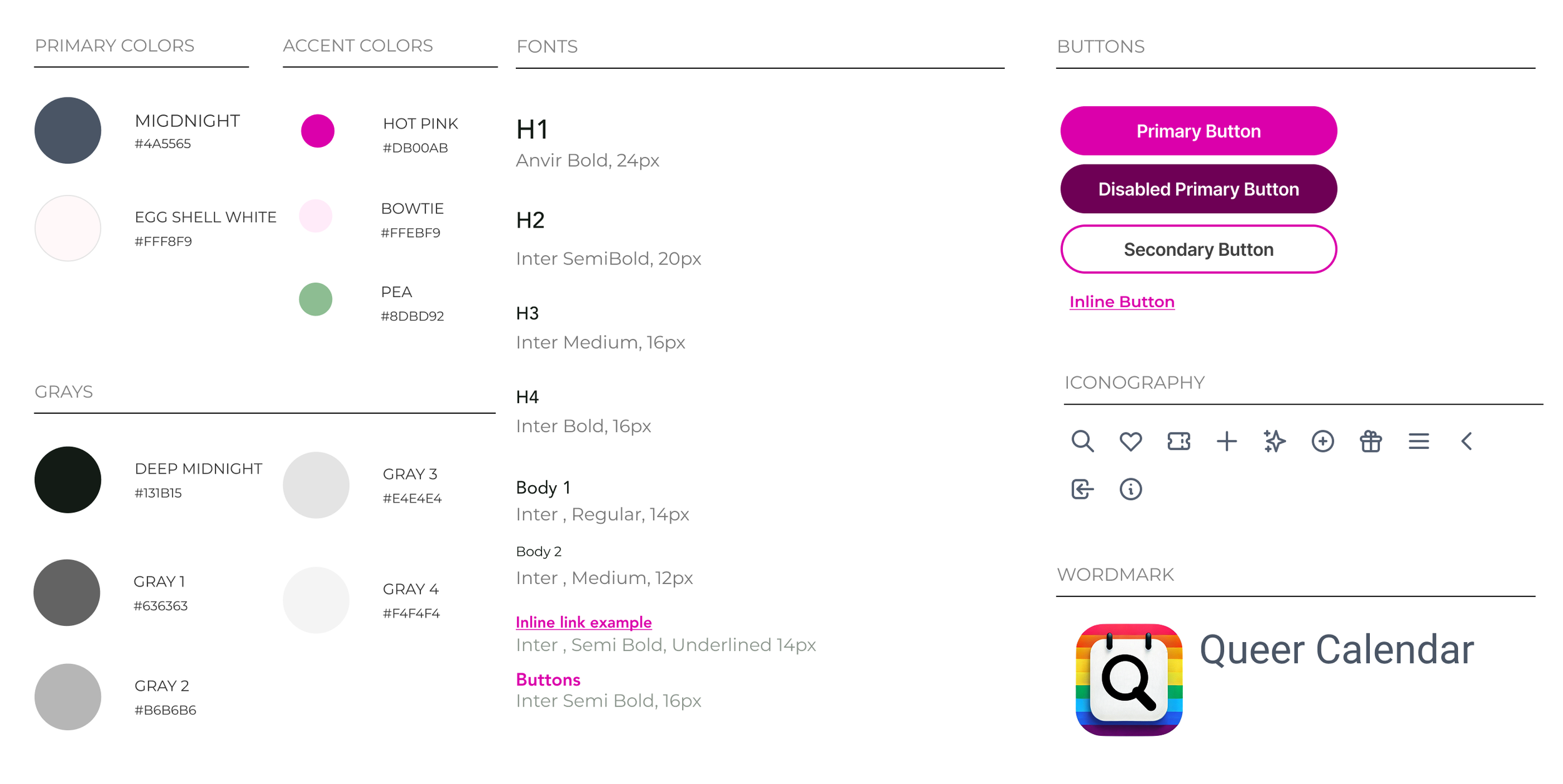Project Overview
Queer Calendar is a cross-platform B2C event discovery marketplace designed to connect the LGBTQ+ community with inclusive events.
Users can search for events based on specific gender identities or interests.
My goal was to design an intuitive, scalable system that balanced user needs, community values, and monetization pathways.
My Role
UX/UI Designer
Collaborated with shareholders
Timeline
5 Months
Feb 2025 - June 2025
New Site Map
This new site map balances comprehensiveness with simplicity.
Set 4 clear categories for both users and hosts: create, search, view, and manage.
Wireframing
Usability Testing
Visual Design
Building on that, I incorporated fuchsia pink as the primary color to create a vibrant, cohesive look that aligned with the client’s vision and captured the celebratory spirit of the community.
Figma
Miro
Whimsical
Google Docs
Platforms
The Solution
To address the fragmented and non-inclusive event discovery experience, I designed Queer Calendar, a mobile-first app that centralizes LGBTQ+ events and fosters community connection. I worked closely with Tamara, the shareholder and visionary behind the idea, to ensure the app reflected the community’s needs and her vision for inclusivity.
Inclusive Event Discovery
Users can filter events by identity, interest, location, or virtual/in-person format.
Events are tagged with clear, inclusive categories to ensure all queer identities feel represented.
Collaborated with Tamara to define event categories and terminology that accurately reflect diverse queer communities.
Personalized Calendar & Notifications
Users can save events to a personal calendar and receive reminders for upcoming events.
Integration with device calendars ensures easy scheduling and reduces missed opportunities.
User-Centered Navigation & Visual Design
Clean, intuitive layout with accessible typography and color choices.
Streamlined browsing and search filters, which made it quick to find relevant events.
Iterated design decisions based on feedback from the CEO and potential users.
Community Engagement Features
Options to RSVP, share events, and discover trending community gatherings.
Encourages social connection and builds a sense of belonging.
Intuitive Onboarding
Optimized for smartphones to meet the needs of users who primarily access events on-the-go.
Fast set-up times, load times and smooth interactions enhance usability and satisfaction.
I then mapped out the app’s information hierarchy to capture its full scope. The initial site map was overly complex, so I refined it into a smaller, more manageable version, which provided a clear blueprint of the layout before moving into wireframes and visual design.
Tools
Mobile (iOS / Android)
Web
The Problem
Queer individuals often face difficulty finding inclusive, centralized information about LGBTQ+ events, resulting in missed opportunities for community connection. The Queer Calendar app addresses this by providing an easy-to-navigate platform to discover, track, and engage with events tailored to diverse queer identities.
The Research & Insights
User Interviews & Secondary Research: Community members wanted personalized event recommendations but felt overwhelmed by cluttered apps.
Competitive Analysis: Most competitors offered limited filtering, clunky onboarding, and little transparency for event hosts.
Business Needs: The product required revenue pathways (ads, sponsorships, donations) but needed to feel community-first.
From this research, I created user personas that captured the needs, goals, and frustrations of our audience.
Impact
User Experience: Reduced onboarding time and increased first-session engagement.
Business: Developed monetization streams that aligned with community values.
Scalability: Designed admin and host systems that ensure platform integrity as the app grows.
Key Learnings
Balancing business goals with community trust requires transparency in monetization.
Inclusive design means more than representation — it’s about functional accessibility in search, filtering, and event management.
Designing for multiple user groups requires careful onboarding flows to reduce friction.
I knew the following key findings would shape the design most significantly:
Users need quick ways to filter events by location, identity, type, or accessibility
Organizers want a streamlined event submission process with minimal setup
Trust &safety features are critica; (moderation, verified events)
Reflections
If I had more time, I would expand accessibility testing, refine search algorithms, and scale the design system for future contributors. This project taught me how to balance community values with business goals while designing for inclusivity at scale.
Thanks for reading!
The Process
Information Architecture
Old Site Map
To translate research insights into structure, I began with medium-fidelity wireframes. Working in this stage allowed me to focus on layout, navigation, and content hierarchy without being distracted by visual details. I moved quickly through iterations, ensuring each draft aligned with the client’s core design requirements.
Once we confirmed that the functionality and flow addressed the needs of the project, I transitioned into high-fidelity designs with greater confidence, knowing the foundation was solid.
I conducted remote testing with the CEO and a few volunteer users over Zoom. By walking them through prototypes, I gathered feedback on navigation and usability, which helped me refine flows and ensure the designs met both user needs and the client’s goals.
The project began with an existing logo featuring a rainbow search icon, which I used as the foundation for the visual identity.
A Cross-Platform Event Discovery App